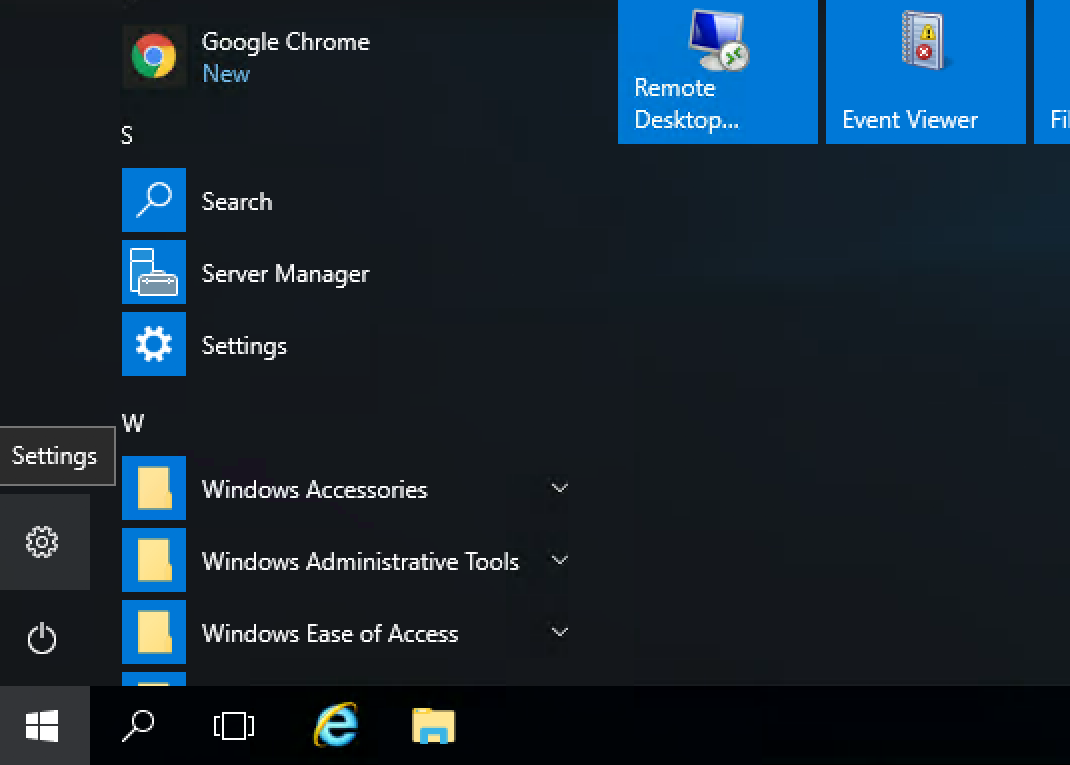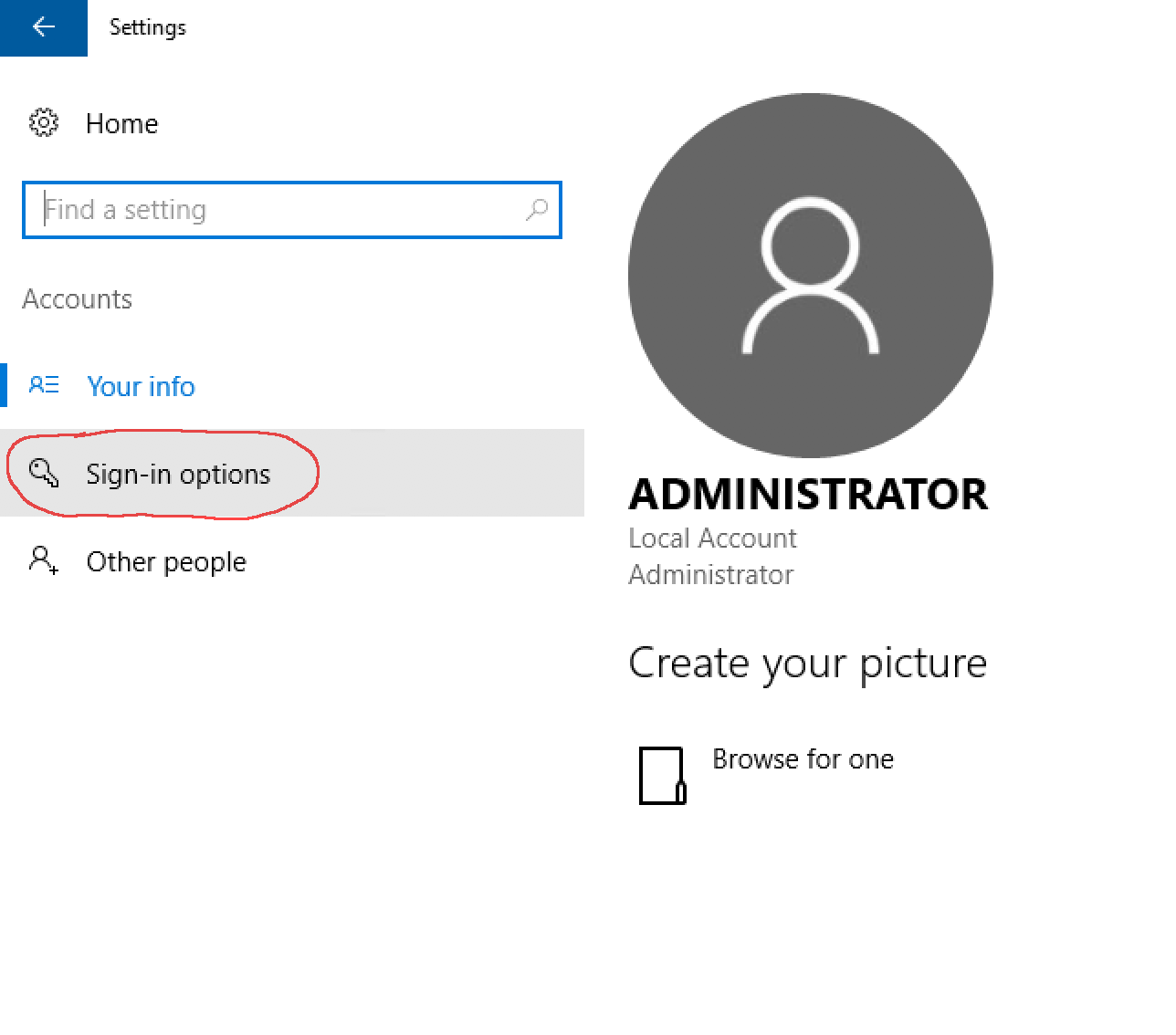How do I change my password in my Windows VPS?
Changing the password on your Windows VPS is easy.
1. Please login and click on the Windows start button, then click the settings gear icon.
2. Then click on Accounts.
3. Then click on Sign-in Options.
4. Then click the Change button under Password to change your Administrator password.