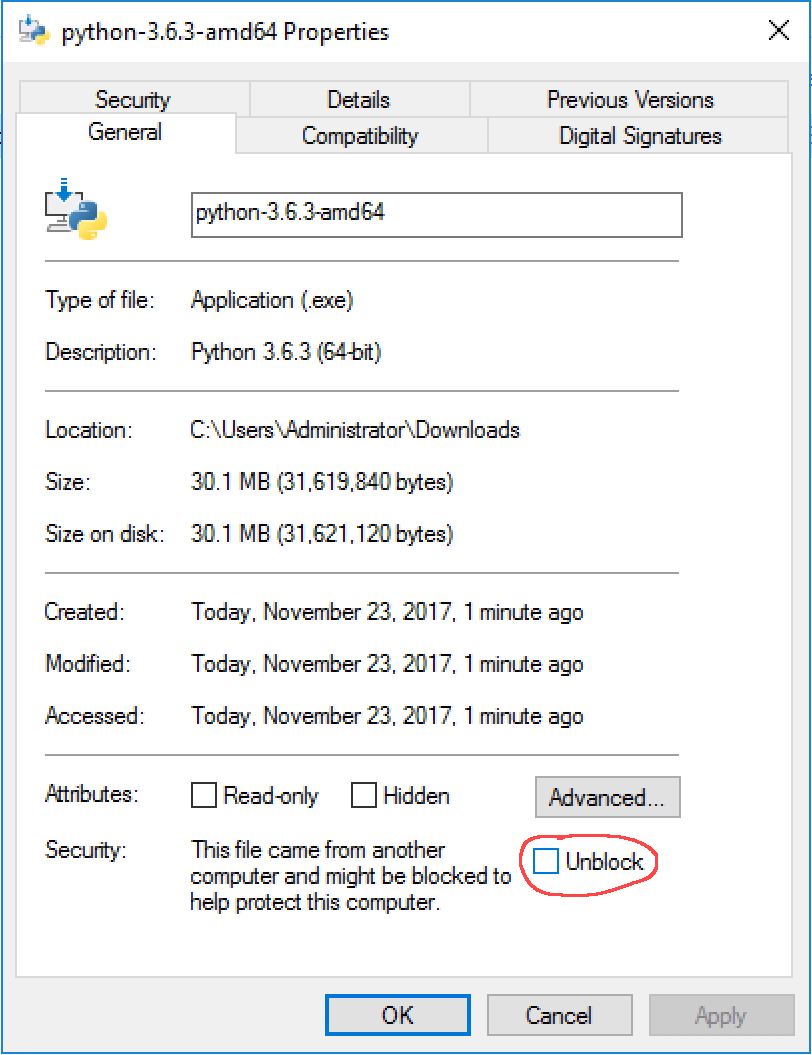My software program will not install, how do I install it?
Please do the following to ensure that you can install your software on your Windows VPS:
1. Locate the file you wish to install, usually in the downloads folder and then right click on the file and select Properties. Then in Properties near the bottom you will see an Unblock check box, put a check mark in that box and click Apply and then OK.
2. Now right click again on the file and select Run as Administrator.
This should allow you to install any software on your Windows VPS.